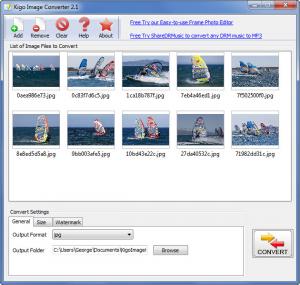Kigo Image Converter
2.1.1
Size: 1.16 MB
Downloads: 17829
Platform: Windows (All Versions)
The free and incredibly easy to use application Kigo Image Converter does precisely what its name suggests: it takes the images you specify and converts them to the format you pick. On top of that, it can scale images up or down and it can add a watermark to images (a text watermark or an image watermark).
1.1MB is the size of the executable you must download in order to install Kigo Image Converter on your Windows-powered machine. A simple setup wizard that asks you to choose the installation directory and, if you want, a desktop shortcut, guides you through the process. It’s all a very straightforward matter.
The interface presents the images you select for conversion in a pane right in the middle. At the top you have buttons to add more images, remove a selected image, or clear everything from the list. At the bottom you have tabs for picking the conversion, scaling, and watermarking options. The button for starting the conversion process is displayed in the bottom right hand corner.
You can convert just one image or several images at the same time with Kigo Image Converter. To select the image(s) you want to convert, just click the Add button from the upper left hand corner or drag and drop the image(s) onto the application’s interface. You will find tabs for Kigo Image Converter’s conversion settings down at the bottom.
You can convert the selected image(s) to one of the several formats Kigo Image Converter supports: bmp, jpg, png, tif, pcx, tga, j2k, and jpc. You can also scale images up and down, and you can add a watermark to images. The watermark can be a piece of text or an image.
When you’re done picking the conversion settings, just click the Convert button from the bottom right hand corner and let Kigo Image Converter do its job. It will do so at quite a rapid pace.
Kigo Image Converter is free, it supports many graphics formats, and it is quite easy to use.
Pros
Kigo Image Converter provides support for the following formats: bmp, jpg, png, tif, pcx, tga, j2k, and jpc. Use the application to convert images, scale images up/down, or add a watermark to an image. The application is freeware.
Cons
None that I could think of.
Kigo Image Converter
2.1.1
Download
Kigo Image Converter Awards

Kigo Image Converter Editor’s Review Rating
Kigo Image Converter has been reviewed by George Norman on 09 Jul 2012. Based on the user interface, features and complexity, Findmysoft has rated Kigo Image Converter 4 out of 5 stars, naming it Excellent